Understanding the Page Indexing Report in Google Search Console
Utilizing the Page Indexing Report is the fastest way to get an overview of which pages on your website have and have not been indexed by Google. To find it, locate the “Indexing” drop-down menu in the sidebar and click on the “Pages” tab.
Once opened, you’ll see a top-level summary page that includes a graph and current count indicating how many pages have been and haven’t been indexed.
What you’re looking for is a gradual increase in the number of indexed pages, relevant to how often you’re publishing new content. Drastic drops or spikes could indicate an issue that requires further investigation.
Eventually, you’ll hope to see the canonical version of each important page group on your site indexed. Pages that have been submitted for indexing will have one of the following statuses:
- Crawl: Crawl status means that Googlebot is in the process of crawling the page to gather information and determine if the page is worthy of being indexed.
- Indexing: Indexing status tells you that the page has been analyzed by Googlebot and stored in the index servers. This indicates that the page is eligible to rank in SERPs, but doesn’t necessarily mean that the page is currently ranking.
- Serving: Serving status indicates that a page has been indexed and is being served in Google search results.
Note there are four tabs in your Index Coverage Report: Error, Valid with Warnings, Valid, and Excluded. Since our goal is to find and address indexing errors, we’ll be focusing on the Error tab.
Highlight the Error tab and scroll down to the Details section. You will see that the errors have been grouped into the following detailed views:
- Why pages aren’t indexed table: This table shows the various status codes that explain why URLs weren’t indexed. Click on each row to open a detailed view of URLs that are affected by this issue, as well as a history of this issue on your site.
- Improve page experience table: This table shows pages that were indexed, but Google is recommending some changes that will improve the search engine’s ability to understand the content.
- View data about indexed pages: Click this link for a list of pages that are indexed, as well as historical data about how many pages on your site have been indexed over time.
We’ll be focusing on the “Why pages aren’t indexed table” for the purposes of identifying and fixing Search Console Indexing errors.